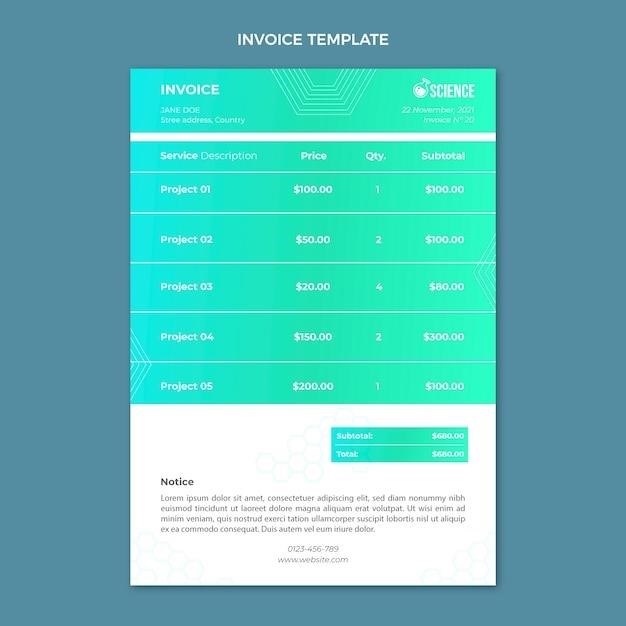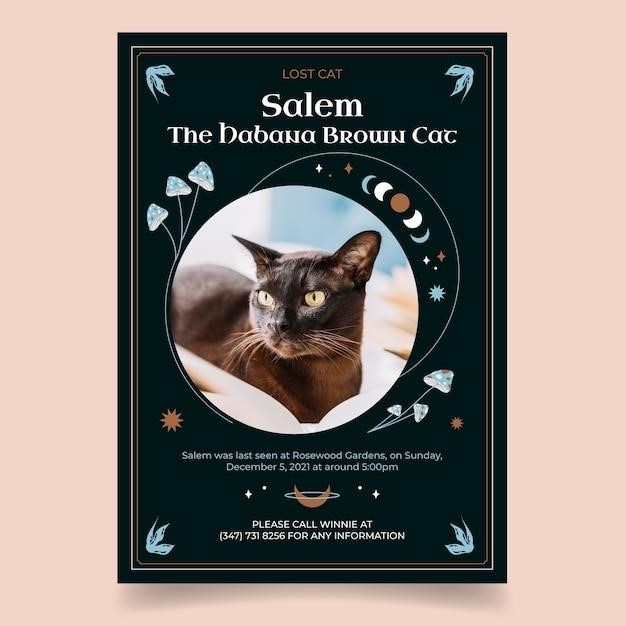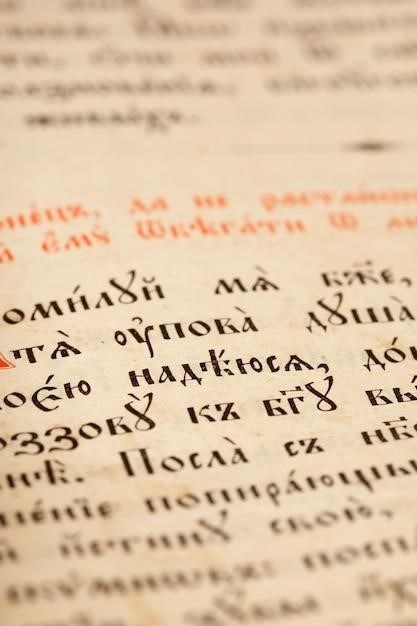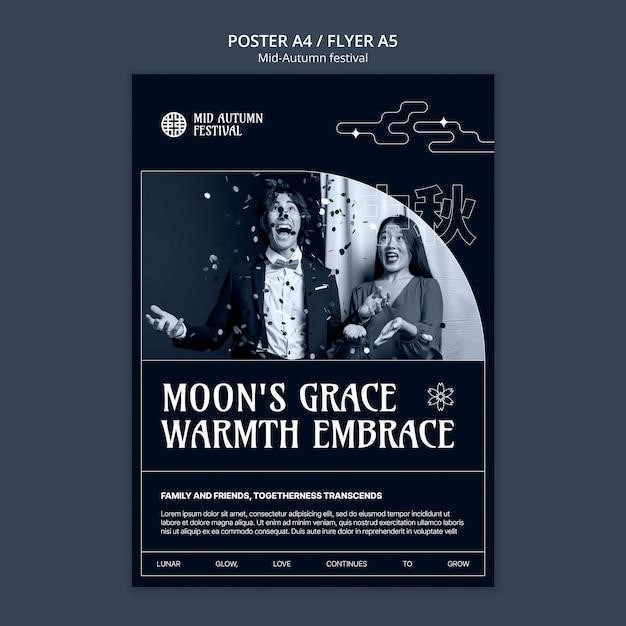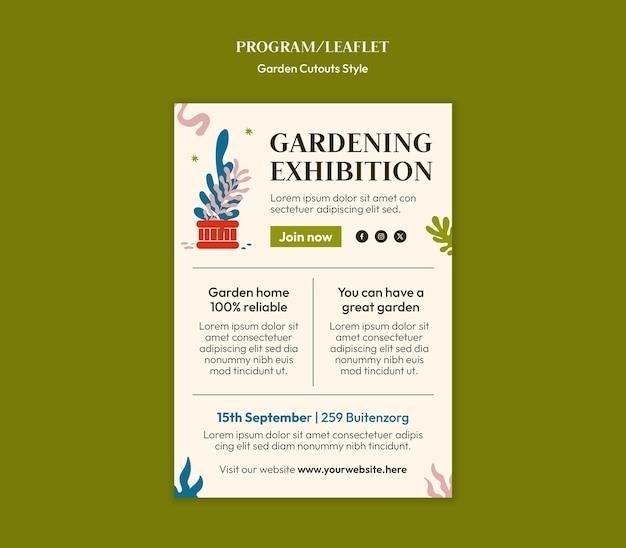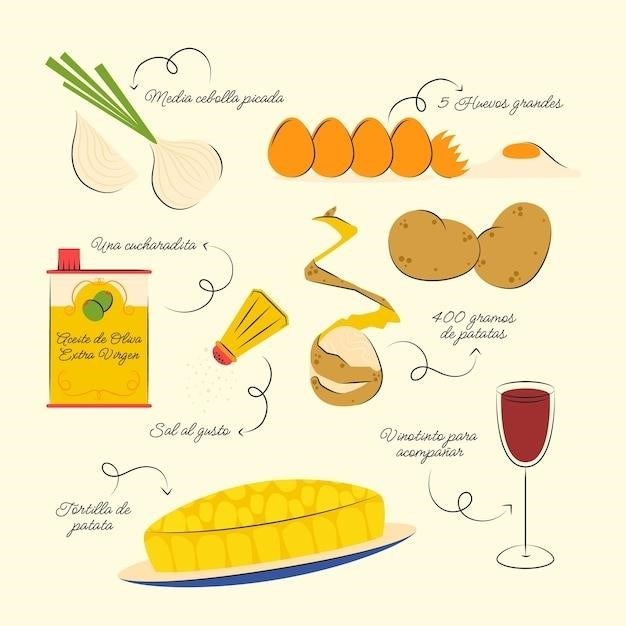Extracting Tables from PDFs
Extracting tables from PDFs is a common task in data analysis and automation. This process involves converting tabular data embedded within a PDF document into a structured format that can be easily processed and analyzed. This can be achieved using various Python libraries‚ each offering different features and functionalities for extracting tables from PDFs.
Introduction
In today’s digital landscape‚ PDF (Portable Document Format) files have become ubiquitous for sharing and storing information. While PDFs are excellent for preserving document formatting and ensuring consistent presentation across platforms‚ they often pose challenges when it comes to extracting data‚ particularly tabular data. This is where the need for PDF table extraction tools arises. Extracting tables from PDFs allows you to convert the tabular data within these documents into a structured format‚ such as a spreadsheet or database‚ making it readily usable for analysis‚ processing‚ and integration with other applications. This process involves identifying the tabular elements within a PDF‚ understanding their structure and relationships‚ and converting them into a format that can be easily manipulated.
The ability to extract tables from PDFs has become increasingly important in various fields‚ including data science‚ finance‚ research‚ and business intelligence. Researchers might need to extract data from scientific papers or reports to perform analysis; Financial analysts might need to extract data from financial statements or market reports to generate insights. Businesses might need to extract data from invoices‚ contracts‚ or reports for automation and decision-making. The use of PDF table extraction tools has simplified these processes‚ enabling users to efficiently extract data from PDFs and leverage it for various purposes.
Why Extract Tables from PDFs?
Extracting tables from PDFs is a crucial task for several reasons‚ enabling users to unlock valuable insights and streamline various processes. Here are some key reasons why extracting tables from PDFs is essential⁚
- Data Analysis and Insights⁚ Extracted tables can be used to analyze data‚ identify trends‚ and gain valuable insights. For example‚ researchers might extract data from scientific papers or financial analysts might extract data from market reports to perform in-depth analysis and generate reports.
- Automation and Integration⁚ Extracted tables can be integrated into automation workflows and other applications. This allows for efficient data processing‚ eliminating the need for manual data entry and reducing the risk of errors. For instance‚ businesses might extract data from invoices to automate accounting processes or from contracts to streamline legal workflows.
- Data Visualization and Reporting⁚ Extracted tables can be used to create visualizations and reports‚ making data more accessible and understandable. For example‚ extracted data can be used to generate charts‚ graphs‚ and dashboards to provide clear and concise insights.
- Data Storage and Management⁚ Extracted tables can be stored in structured formats‚ such as spreadsheets or databases‚ making it easier to manage and access data. This allows for efficient data organization and retrieval‚ ensuring that data is readily available when needed.
In essence‚ extracting tables from PDFs provides a powerful means to unlock the data trapped within these documents‚ enabling users to leverage it for various purposes‚ from analysis and automation to visualization and reporting.
Challenges of PDF Table Extraction
Extracting tables from PDFs can present a number of challenges‚ making it a complex task that requires careful consideration and appropriate tools. The intricate nature of PDF documents and the variability of table structures contribute to these challenges. Here are some key difficulties encountered in PDF table extraction⁚
- Varied Table Structures⁚ PDFs often contain tables with diverse structures‚ including different layouts‚ cell arrangements‚ and formatting styles. This variability makes it challenging to develop a single extraction method that can handle all possible cases.
- Complex Formatting⁚ Tables in PDFs can be formatted in complex ways‚ using different fonts‚ sizes‚ colors‚ and borders. This complexity can make it difficult for algorithms to accurately identify and extract table elements.
- Scanned Documents⁚ Extracting tables from scanned PDFs can be particularly challenging‚ as the text is often represented as images rather than text. This requires OCR (Optical Character Recognition) to convert the image-based text into machine-readable format‚ which can be prone to errors.
- Irregular Table Cells⁚ PDF tables may contain irregular cells‚ such as cells that span multiple rows or columns‚ or cells that are merged or split. These irregularities can disrupt the expected table structure‚ making extraction more difficult.
- Handling Headers and Footers⁚ Extracting tables from PDFs that contain headers and footers can be challenging‚ as these elements may be confused with table data‚ leading to inaccurate extraction.

These challenges highlight the need for robust and flexible methods for PDF table extraction‚ capable of handling the diverse and complex nature of these documents.
Python Libraries for PDF Table Extraction
Python offers a rich ecosystem of libraries specifically designed for extracting tables from PDFs. These libraries leverage various techniques‚ such as layout analysis‚ OCR‚ and data parsing‚ to handle the complexities of PDF structures and extract tabular data effectively. Here are some popular Python libraries commonly used for PDF table extraction⁚
- Camelot⁚ Camelot is a Python library that excels in extracting tables from PDFs. It utilizes a combination of layout analysis and OCR to identify and extract tables‚ even from complex and scanned documents. Camelot provides a user-friendly interface and supports various output formats‚ including pandas DataFrames‚ CSV‚ JSON‚ and Excel.
- Tabula-py⁚ Tabula-py is a Python wrapper for Tabula‚ a Java-based tool for extracting tables from PDFs. It focuses on extracting tabular data based on their layout and structure. Tabula-py allows you to specify the location of tables within a PDF document and supports various output formats‚ including pandas DataFrames‚ CSV‚ and JSON.
- PDFplumber⁚ PDFplumber is a Python library designed for extracting text and other information from PDFs. It provides tools for analyzing the layout of a PDF document‚ identifying tables‚ and extracting table data as structured data. PDFplumber can be used to extract tables from PDFs that have been formatted with table-like structures‚ but it may not be as effective for scanned PDFs or those with complex layouts.
- Other Libraries⁚ In addition to these widely used libraries‚ other libraries like PyMuPDF and pdfminer.six can also be used for PDF table extraction‚ although they may require more manual effort for setting up and processing the data.
The choice of library depends on the specific requirements of your project‚ including the complexity of the PDF documents‚ the desired level of automation‚ and the preferred output format.
Camelot
Camelot is a powerful Python library specifically designed for extracting tables from PDF files. It utilizes a combination of layout analysis and OCR techniques to identify and extract tables‚ even from complex and scanned PDFs. Camelot aims to simplify the process of extracting tables‚ making it accessible to users with varying levels of programming experience.
Camelot offers a user-friendly interface and supports various output formats‚ including pandas DataFrames‚ CSV‚ JSON‚ and Excel. This flexibility allows for easy integration with data analysis and visualization tools‚ facilitating further processing and analysis of the extracted data.
Key features of Camelot include⁚
- Automatic Table Detection⁚ Camelot can automatically detect tables within a PDF document‚ reducing the need for manual intervention.
- Support for Complex PDFs⁚ Camelot can handle complex PDFs‚ including those with images‚ scanned content‚ and varying layout structures.
- Multiple Extraction Methods⁚ Camelot offers various extraction methods‚ allowing users to choose the approach that best suits the characteristics of their PDF files.
- Output Format Options⁚ Camelot supports multiple output formats‚ including pandas DataFrames‚ CSV‚ JSON‚ and Excel‚ providing flexibility for downstream data analysis and visualization.
Camelot’s ease of use‚ combined with its robust capabilities‚ has made it a popular choice for extracting tables from PDFs in Python projects.
Tabula-py
Tabula-py is another popular Python library for extracting tables from PDF files. It leverages the functionality of the Tabula-java library‚ providing a user-friendly Python interface for table extraction. Tabula-py is particularly well-suited for extracting tables from PDFs that have a consistent and well-defined structure.
Tabula-py operates by identifying table areas within a PDF document based on visual cues like lines and borders. It then converts these areas into structured data‚ typically in the form of pandas DataFrames. This makes it easy to integrate the extracted data with other data analysis tools and workflows.
Key features of Tabula-py include⁚
- Area-Based Extraction⁚ Tabula-py identifies table areas based on visual cues‚ making it suitable for PDFs with clear table boundaries.
- Interactive Table Selection⁚ Tabula-py allows users to interactively select table areas within a PDF using a graphical user interface‚ providing more control over the extraction process.
- Multiple Output Formats⁚ Tabula-py supports output formats like pandas DataFrames‚ CSV‚ JSON‚ and TSV‚ facilitating integration with various data analysis tools;
- Support for Complex Layouts⁚ Tabula-py can handle PDFs with complex layouts‚ including those with images‚ scanned content‚ and varying table structures.
Tabula-py’s focus on visual cues and its interactive features make it a valuable tool for extracting tables from PDFs with well-defined structures.
PDFplumber
PDFplumber is a Python library that provides a comprehensive set of tools for extracting text‚ tables‚ and other data from PDF documents. Unlike libraries like Camelot and Tabula-py‚ which primarily focus on table extraction‚ PDFplumber offers a broader range of functionalities for interacting with PDF content.
PDFplumber works by parsing the underlying structure of a PDF file‚ accessing the text‚ images‚ and other elements within it. This allows for more granular control over the extraction process‚ enabling users to target specific elements and extract data based on their layout and characteristics.
Key features of PDFplumber include⁚
- Text Extraction⁚ PDFplumber can extract text from PDFs‚ including text embedded within tables and other elements.
- Table Extraction⁚ PDFplumber can identify tables within a PDF based on their layout and formatting‚ providing a more nuanced approach to table extraction compared to libraries that rely solely on visual cues.
- Image Extraction⁚ PDFplumber can extract images from PDFs‚ allowing users to access and analyze visual content within the document.
- Annotation Extraction⁚ PDFplumber can extract annotations‚ such as highlights‚ underlines‚ and comments‚ providing insights into the document’s history and user interactions.
- Object-Oriented Approach⁚ PDFplumber’s object-oriented structure allows for easy manipulation and analysis of extracted data‚ enabling more complex data processing and transformation tasks.
PDFplumber’s versatility and object-oriented approach make it a powerful tool for working with PDF documents‚ providing a range of functionalities beyond simple table extraction.
Other Libraries
While Camelot‚ Tabula-py‚ and PDFplumber are among the most popular Python libraries for PDF table extraction‚ several other libraries offer alternative approaches and functionalities. These libraries often cater to specific use cases or provide specialized features for handling complex PDF structures or data extraction challenges.
Some notable libraries include⁚
- PyMuPDF⁚ PyMuPDF is a Python binding for the MuPDF library‚ known for its powerful PDF rendering and manipulation capabilities. PyMuPDF can extract text‚ images‚ and tables from PDFs‚ offering advanced features like page rotation‚ cropping‚ and merging.
- pdfminer.six⁚ This library provides tools for analyzing the structure and extracting text and formatting from PDFs. It offers detailed control over the extraction process‚ allowing users to specify the desired output format and customize the extraction behavior.
- IronPDF⁚ IronPDF is a commercial library that provides a comprehensive set of tools for working with PDFs in Python‚ including text extraction‚ table extraction‚ and image processing. IronPDF excels in handling complex PDF layouts and scanned documents‚ utilizing advanced OCR capabilities.
Choosing the right library depends on the specific requirements of your task‚ such as the complexity of the PDF structure‚ the desired level of control over the extraction process‚ and the need for advanced features like OCR or image processing.
Choosing the Right Library
Selecting the most suitable Python library for PDF table extraction hinges on several factors‚ each playing a crucial role in determining the success and efficiency of your data extraction process. Understanding these factors allows you to make an informed decision‚ ensuring you choose a library that effectively addresses your specific needs.
Here are some key considerations when choosing a PDF table extraction library⁚
- Complexity of the PDF Structure⁚ If your PDF documents contain complex layouts‚ nested tables‚ or non-standard formatting‚ libraries like Camelot or Tabula-py‚ with their robust handling of diverse PDF structures‚ might be a better choice. For simpler PDFs‚ libraries like PDFplumber or PyMuPDF could provide sufficient functionality.
- Accuracy Requirements⁚ The accuracy of table extraction is paramount‚ especially when dealing with sensitive data. Libraries with advanced OCR capabilities‚ like IronPDF‚ are well-suited for handling scanned documents or PDFs with poor image quality‚ ensuring accurate data extraction.
- Output Format⁚ Consider the format you need for the extracted table data. Most libraries can output data as DataFrames‚ which can be easily manipulated and analyzed using pandas. However‚ some libraries offer additional output formats like CSV‚ JSON‚ or Excel.
- Ease of Use⁚ While some libraries offer extensive customization options‚ others prioritize simplicity and ease of use. If you’re a beginner or looking for a straightforward solution‚ libraries like Camelot with their intuitive API and streamlined workflow might be a better choice.
Experimenting with different libraries using sample PDFs is crucial to determine the best fit for your project. Evaluate factors like accuracy‚ speed‚ ease of use‚ and output format to make an informed decision.
Example⁚ Extracting a Table with Camelot
Camelot is a popular Python library for extracting tables from PDF files‚ known for its ease of use and robust handling of diverse PDF structures. This example demonstrates how to extract a table from a PDF file using Camelot.
First‚ install the Camelot library using pip⁚
pip install camelot-pyThen‚ import the necessary libraries and load the PDF file⁚
import camelot
# Load the PDF file
tables = camelot.read_pdf('your_pdf_file.pdf'‚ flavor='lattice')The read_pdf function takes the PDF file path and a flavor argument. The “lattice” flavor is recommended for PDFs with complex layouts. The resulting tables object contains a list of tables extracted from the PDF.
To extract data from a specific table‚ access it by index⁚
table = tables[0] # Access the first table
# Extract data as a pandas DataFrame
df = table.dfThe df variable now holds the extracted data as a pandas DataFrame‚ ready for further processing and analysis.
Camelot’s straightforward API and support for different PDF structures make it a valuable tool for extracting tabular data from PDFs. Experiment with different flavors and parameters to optimize extraction for your specific PDF files.
Exporting Extracted Data
Here’s how you can export extracted data using pandas‚ a powerful library for data manipulation in Python⁚
Exporting to CSV⁚
import pandas as pd
# Assuming 'df' is your extracted data as a pandas DataFrame
df.to_csv('extracted_table.csv'‚ index=False) # Export to CSV fileExporting to Excel⁚
df.to_excel('extracted_table.xlsx'‚ index=False) # Export to Excel fileExporting to JSON⁚
df.to_json('extracted_table.json'‚ orient='records') # Export to JSON filedf.to_html('extracted_table.html'‚ index=False) # Export to HTML fileThese methods provide flexibility in storing and sharing your extracted data. Choose the format that best suits your needs and downstream applications.