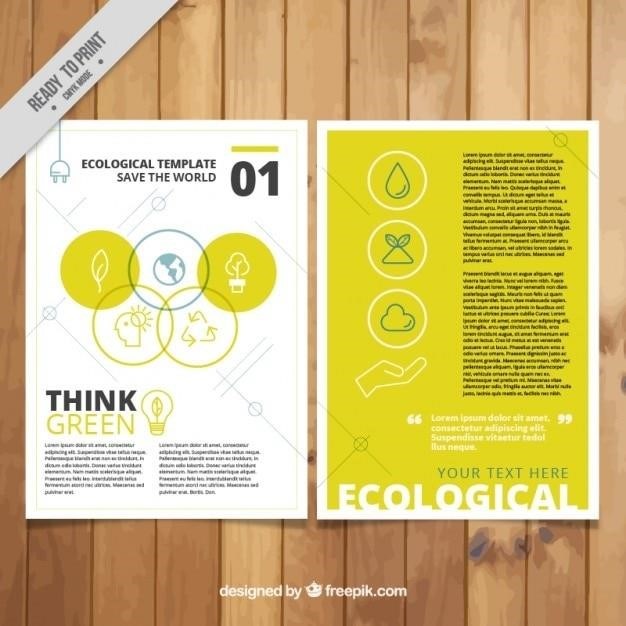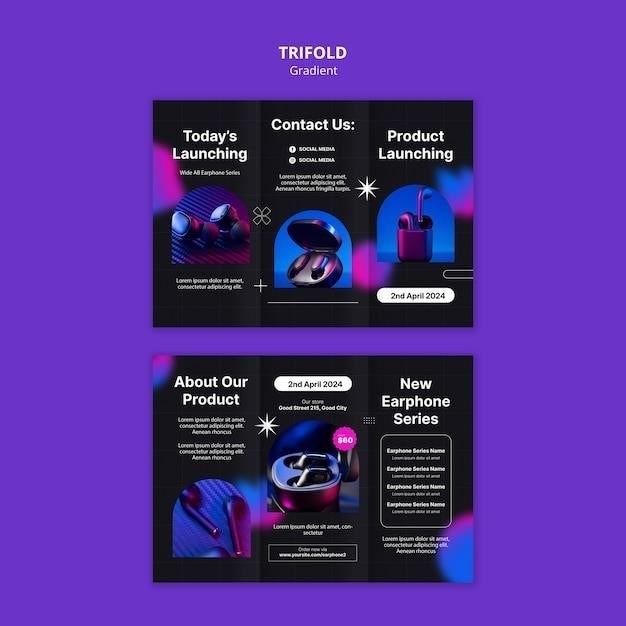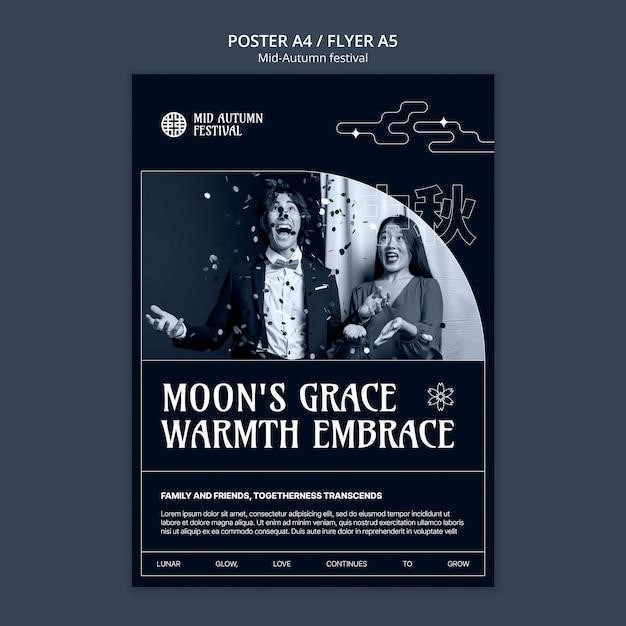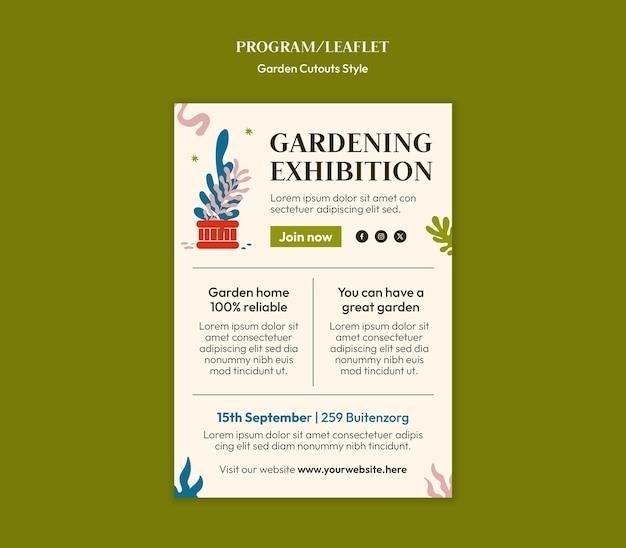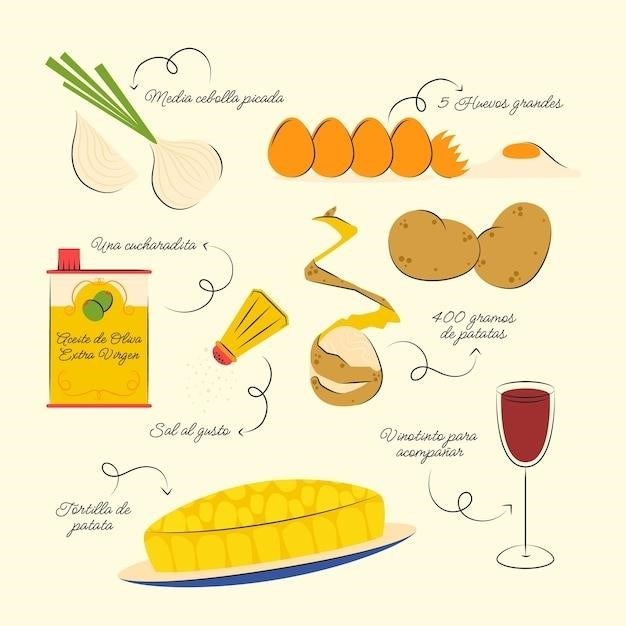CIDOO ABM066⁚ A Comprehensive Guide
The CIDOO ABM066 is a versatile three-mode mechanical keyboard with a compact and ergonomic Alice layout. This guide provides a comprehensive overview of the ABM066’s features, design, customization options, connectivity, hardware specifications, and user manual.
Overview
The CIDOO ABM066 is a feature-packed mechanical keyboard designed for both comfort and customization. This tri-mode keyboard offers a unique Alice layout, VIA programmability, and a TFT-LCD screen for unparalleled personalization. The ABM066 is available as a complete keyboard or as a barebones kit, allowing users to customize their typing experience with their preferred keycaps and switches.
The ABM066’s ergonomic Alice layout is designed to reduce strain on wrists and fingers, promoting a more comfortable typing experience. The keyboard also features hot-swappable sockets, allowing users to easily swap out switches without soldering, providing flexibility in customizing the keyboard’s feel and sound. The included rotary knob provides easy access to various functions, while the multiple connectivity options, including Bluetooth 5.0, 2.4GHz, and Type-C wired, offer versatility for seamless integration with various devices.
The ABM066’s TFT-LCD screen allows users to personalize their keyboard beyond just lighting. The screen can display custom images, GIFs, and even real-time information. This added functionality allows for a truly unique and expressive keyboard experience. The ABM066 also features south-facing LED RGB backlights with various light effects, further enhancing the keyboard’s aesthetic appeal. The included instruction manual provides comprehensive guidance on the keyboard’s functions, operation, and connection methods, ensuring a smooth and enjoyable user experience.
Key Features
The CIDOO ABM066 is packed with features that cater to both functionality and personalization, making it an attractive option for users seeking a comfortable and customizable typing experience. Here are some of the key features that set the ABM066 apart⁚
- Alice Layout⁚ The ABM066 boasts an ergonomic Alice layout designed to reduce strain on wrists and fingers, promoting a more natural and comfortable typing posture. This layout deviates from traditional keyboard designs, offering a contoured, split layout that aligns with the natural curvature of the hands.
- VIA-Programmable Customization⁚ The ABM066 is fully VIA-programmable, allowing users to customize their keyboard to their exact preferences. With VIA, users can remap keys, create macros, configure layers, and personalize RGB lighting effects, all without requiring any coding knowledge.
- TFT-LCD Screen⁚ The ABM066’s TFT-LCD screen adds a unique layer of customization, allowing users to display custom images, GIFs, and even real-time information. This feature enhances the keyboard’s aesthetic appeal and functionality, providing an expressive and personalized typing experience.
- Hot-Swappable Switches⁚ The ABM066 features hot-swappable sockets, allowing users to easily swap out switches without the need for soldering. This feature provides flexibility in customizing the keyboard’s feel and sound, catering to individual preferences.
- Multiple Connectivity Options⁚ The ABM066 supports three connectivity modes⁚ Bluetooth 5.0, 2.4GHz wireless, and Type-C wired. This versatility allows for seamless integration with various devices and environments, making the ABM066 a truly adaptable keyboard.
These key features combine to create a keyboard that is both functional and personalized, offering a truly unique typing experience.
Ergonomic Design
The CIDOO ABM066 stands out with its emphasis on ergonomic design, prioritizing user comfort and reducing strain during extended typing sessions. The Alice layout, a key feature of the ABM066, plays a pivotal role in achieving this ergonomic focus. This layout deviates from the traditional straight rows and columns found in most keyboards, instead opting for a contoured, split layout that aligns with the natural curvature of the hands. This design aims to minimize strain on wrists and fingers, promoting a more natural and comfortable typing posture. The ABM066’s Alice layout is designed to reduce wrist and finger strain, promoting a more natural and comfortable typing posture. This layout, named after the iconic Alice ergonomic layout, effectively addresses potential discomfort associated with traditional keyboard designs.
The ABM066’s ergonomic design goes beyond just the Alice layout. The keyboard features a gasket-mounted mechanism with a flex-cut PC (Polycarbonate) mounting plate; This design incorporates foam gaskets to cushion the interaction between the plate and the PCB, resulting in a softer bottom-out and top-out feel. This reduces typing fatigue and offers a bouncier experience compared to traditional tray or top mounts. The flex-cut PC mounting plate further enhances these qualities by strategically placed cuts, allowing the plate to flex more when keys are pressed. This results in a typing experience that many describe as cloud-like or cushioned, providing a tactile and almost floating sensation. The ABM066’s ergonomic design is a testament to CIDOO’s commitment to user comfort and a testament to the benefits of an Alice layout, making it an appealing choice for users who prioritize both functionality and comfort during their typing sessions.
VIA-Programmable Customization
The CIDOO ABM066 empowers users to personalize their typing experience through its robust VIA-programmable feature. This open-source software offers an intuitive interface for real-time customization without requiring any coding skills. VIA opens a world of possibilities for tailoring the ABM066 to individual preferences, transforming it into a highly personalized device. The ABM066’s VIA-programmable feature allows users to unleash their creativity and customize their keyboard to match their unique workflow and preferences. This user-friendly interface eliminates the need for complex coding, making it accessible to all users.
With VIA, users can remap keys, configure layers, adjust RGB lighting, and create macros. Key remapping allows for assigning different functions to specific keys, optimizing the keyboard layout for specific tasks or software. Layer configurations enable users to create multiple layouts, seamlessly switching between them for different purposes. RGB customization provides a wide range of options for illuminating the keyboard, from static colors to dynamic effects. Macro creation allows users to record sequences of keystrokes and assign them to specific keys, streamlining repetitive tasks. The ABM066’s VIA-programmable capabilities enhance its versatility and user experience, providing a platform for customization that caters to individual preferences and workflows.
The ABM066’s VIA-programmable feature allows users to customize their keyboard to match their unique workflow and preferences. This user-friendly interface eliminates the need for complex coding, making it accessible to all users. The ABM066’s VIA-programmable capabilities enhance its versatility and user experience, providing a platform for customization that caters to individual preferences and workflows.

Connectivity Options
The CIDOO ABM066 offers a versatile range of connectivity options, catering to both wired and wireless preferences. Users can choose to connect via Bluetooth, 2.4GHz, or with the included Type-C USB cable. This flexibility allows users to seamlessly switch between devices and environments, ensuring a consistent typing experience across multiple platforms. The ABM066’s connectivity options cater to a diverse range of user needs, whether working from home, on the go, or in a professional setting.
Bluetooth 5.0 provides a stable and reliable wireless connection within a 10-meter range, allowing users to connect to laptops, tablets, and smartphones with ease. The 2.4GHz wireless connection offers a dedicated and low-latency experience, ideal for gaming or demanding applications. The Type-C USB cable provides a wired connection, ensuring a consistent and uninterrupted experience. The ABM066’s connectivity options provide users with the flexibility to choose the best connection method for their specific needs and preferences. Whether prioritizing mobility, low latency, or a reliable wired connection, the ABM066 offers a solution for every situation.
The ABM066’s connectivity options empower users to seamlessly transition between devices and environments, ensuring a consistent typing experience across multiple platforms. The ABM066’s connectivity options provide users with the flexibility to choose the best connection method for their specific needs and preferences. Whether prioritizing mobility, low latency, or a reliable wired connection, the ABM066 offers a solution for every situation.
Hardware Specifications
The CIDOO ABM066 boasts a range of impressive hardware specifications that contribute to its performance and user experience. Its core components are designed for durability, responsiveness, and customization, making it an ideal choice for both casual and demanding users. The ABM066’s hardware specifications highlight its commitment to delivering a high-quality typing experience.
The ABM066 features a gasket-mounted mechanism with a flex-cut PC (Polycarbonate) mounting plate. This design enhances the keyboard’s typing experience by providing a softer bottom-out and top-out feel. The foam gaskets cushion the interaction between the plate and the PCB, reducing typing fatigue and offering a bouncier experience compared to traditional tray or top mounts. The flex-cut PC mounting plate further enhances these qualities by allowing the plate to flex more when keys are pressed, resulting in a cloud-like or cushioned typing experience. These features make the ABM066 a comfortable and enjoyable keyboard for extended typing sessions.
The ABM066’s hardware specifications highlight its commitment to delivering a high-quality typing experience. The combination of a gasket-mounted mechanism, flex-cut PC mounting plate, and foam gaskets creates a unique and comfortable typing experience, reducing fatigue and enhancing the overall enjoyment of using the keyboard. The ABM066’s hardware specifications are a testament to its commitment to providing a superior typing experience for users.
User Manual
The CIDOO ABM066 User Manual is a comprehensive guide designed to help users fully understand and utilize the keyboard’s features and functionality. This detailed manual provides instructions on the functions, operation, and connection methods of the CIDOO ABM066 mechanical keyboard. The manual serves as a valuable resource for users of all levels, offering clear explanations and step-by-step instructions to ensure a seamless and enjoyable user experience.
The user manual covers various aspects of the ABM066, including default hotkeys, Bluetooth pairing instructions, LCD setting, and custom configuration. Users can learn how to toggle between wired mode and wireless connections (BT5.0 and 2.4G), customize their keyboard layout, and adjust the RGB lighting effects. It also provides troubleshooting tips and guidance on resolving common issues. The manual is available for download in PDF format, allowing users to access it conveniently whenever needed. The user manual is a valuable resource for anyone looking to optimize their experience with the CIDOO ABM066.
The CIDOO ABM066 User Manual serves as a valuable resource for users of all levels. It provides clear explanations, step-by-step instructions, and troubleshooting tips to ensure a smooth and enjoyable user experience with the ABM066 keyboard. The manual is available for download in PDF format, making it easily accessible to users whenever they need it.
Troubleshooting
While the CIDOO ABM066 is designed for a smooth and seamless user experience, there may be instances where you encounter issues. The user manual provides a dedicated troubleshooting section to assist you in resolving common problems. This section covers a range of topics, including connectivity issues, keyboard functionality problems, and software-related errors.
If you are experiencing difficulties connecting to Bluetooth or 2.4GHz, the manual outlines steps to ensure proper pairing and signal strength. It also addresses situations where specific keys may not be responding or registering inputs correctly. The troubleshooting section covers common software errors, such as issues with the VIA programming software or the LCD display. It provides step-by-step instructions on how to identify and resolve these problems, often by resetting the keyboard to factory settings or updating the software.
The troubleshooting section is designed to empower users to resolve common issues independently. However, if you encounter persistent problems or require additional support, you can contact CIDOO’s customer support team. The contact information is readily available in the user manual, allowing you to reach out for assistance should the need arise.
Reviews and Feedback
The CIDOO ABM066 has garnered a range of reviews and feedback from users, highlighting both its strengths and areas for improvement. Many users praise the keyboard’s ergonomic design, emphasizing the comfort and reduced strain on wrists and fingers provided by the Alice layout. The VIA programmability is also highly appreciated, with users praising its ease of use and the extensive customization options it offers. The hot-swappable nature of the keyboard is another popular feature, allowing users to experiment with different switches and keycaps to personalize their typing experience.
However, some users have expressed concerns about certain aspects of the keyboard. The volume knob’s size and the lack of standard keycap sizes for certain keys have been mentioned as potential drawbacks. Additionally, some users have noted that the RGB lighting options could be more extensive, with a desire for solid color options and a more responsive backlight when typing. Despite these criticisms, the overall sentiment towards the CIDOO ABM066 remains positive, with many users appreciating its high-quality build, unique features, and customizable nature.
To gain a comprehensive understanding of the ABM066’s strengths and weaknesses, it’s recommended to explore a variety of reviews and user feedback from different sources. This will provide a balanced perspective on the keyboard’s performance and user experience, helping you make an informed decision based on your individual needs and preferences.
Where to Buy
The CIDOO ABM066 is available for purchase from a variety of online retailers and authorized dealers. The official CIDOO website (cidootech.com) is a primary source for purchasing the keyboard, offering both the complete keyboard and the barebones kit. This website provides detailed information about the ABM066, including its specifications, features, and pricing. In addition to the official website, the keyboard can be found on popular e-commerce platforms such as Amazon and AliExpress.
When purchasing the ABM066, it’s important to consider the specific configuration you require. The keyboard is available in both white and black colors, and you can choose to purchase the complete keyboard with pre-installed switches and keycaps or opt for the barebones kit, which allows you to customize the keyboard to your liking. When making your purchase, be sure to check the seller’s reputation and compare prices from different vendors to ensure you’re getting the best deal.
Before making your purchase, it’s highly recommended to read reviews and user feedback from other buyers to gain insights into the keyboard’s performance and user experience. This will help you make an informed decision based on your specific needs and preferences, ensuring you acquire a product that meets your expectations.